Plan Your Perfect Event – Start Here
Get Started with a Free 5-Day Trial – No Billing Details Needed
Send Online Invites, Track RSVPs & Organize Seating in Minutes

.png)

From elegant online wedding invitations to lively birthday designs, we have templates for every occasion. Get inspired and create something truly special.
Personalize every aspect of your invitation – colors, fonts, images, and more. Our user-friendly editor ensures you can bring your vision to life effortlessly.

Your invitations will shine on every device. Whether it's a smartphone, tablet, or desktop, your guests will be captivated from the moment they open your invite.
.png)
We combine cutting-edge design with an intuitive platform, making it easy for both tech-savvy users and beginners to create beautiful invitations.
.png)
Seamlessly manage your guest list and RSVPs. Say goodbye to the hassle of tracking responses manually.
.png)
Our tools empower you to bring your vision to life. From elegant to playful, you're in control of how your invitation looks and feels.
Remember, each event type can have its own unique design elements, colors, and wording to suit the occasion. Make sure to tailor the content to match the tone and style of the event you're hosting.
.png)
.png)
Dec 04 2021
We used ClickInvitation for our engagement party, and it was a hit with our friends and family. The customization options allowed us to match the theme perfectly.
.png)
Dec 06 2021
The holiday party invitations from ClickInvitation helped us spread the festive cheer. It was effortless to create and share with our loved ones.
.png)
Dec 03 2021
Planning our company's annual gala was a breeze with ClickInvitation. The corporate event templates were professional, and the RSVP feature helped us manage attendance seamlessly.
.png)
Dec 05 2021
I organized a charity fundraiser and relied on ClickInvitation for all our digital invites. The platform's simplicity and affordability were a lifesaver.
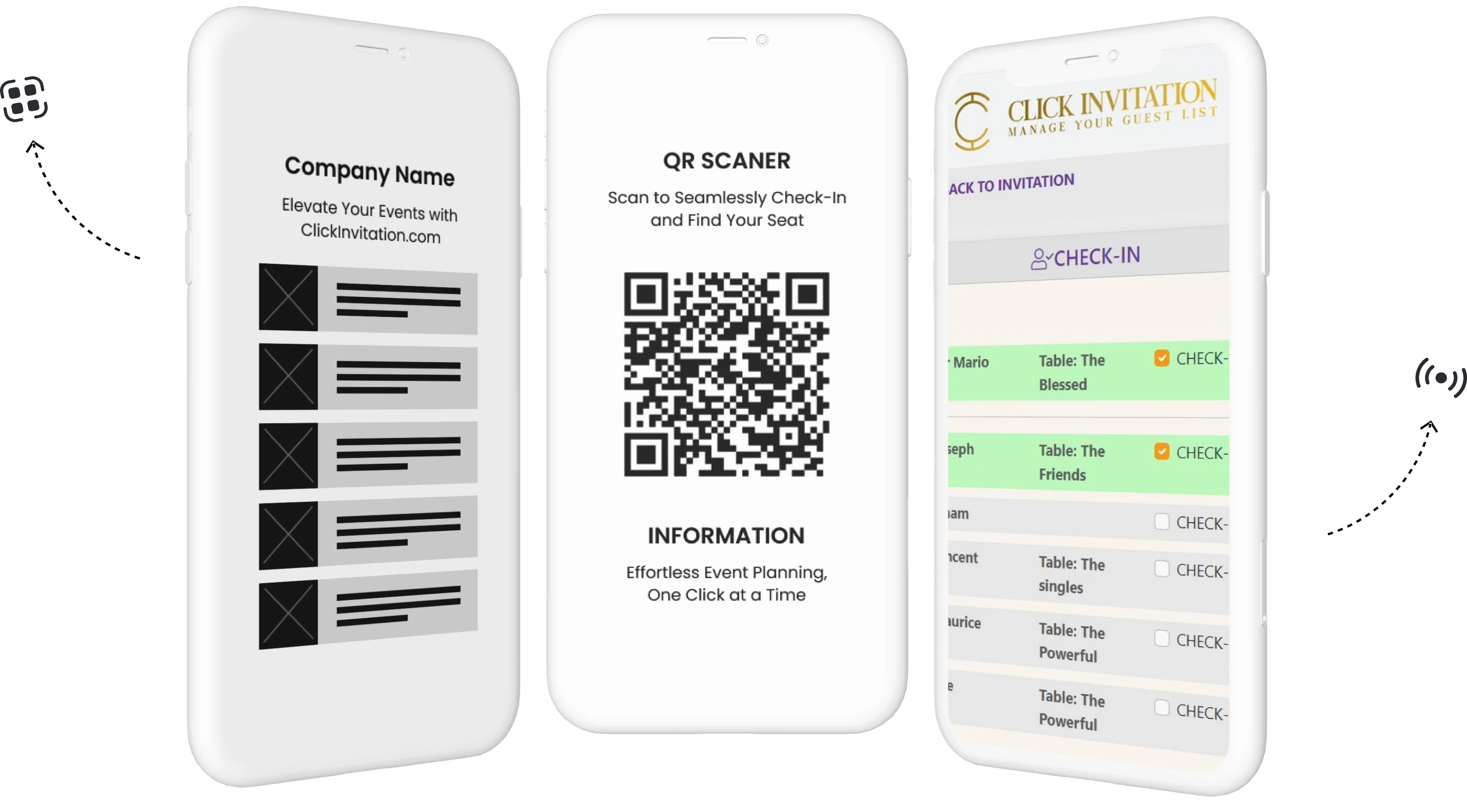
ClickInvitation streamlines every aspect of event planning, offering auto guest count, customizable invitations, and intuitive table and seating arrangement tools for seamless, stress-free celebrations. Personalize your event with our easy-to-use customization options or upload your own designs for unique, memorable invitations.
Discover More Info.png)
Sarah
Dec 02 2021
The baby shower invitations created on ClickInvitation were adorable and exactly what I envisioned. It added a special touch to our celebration.